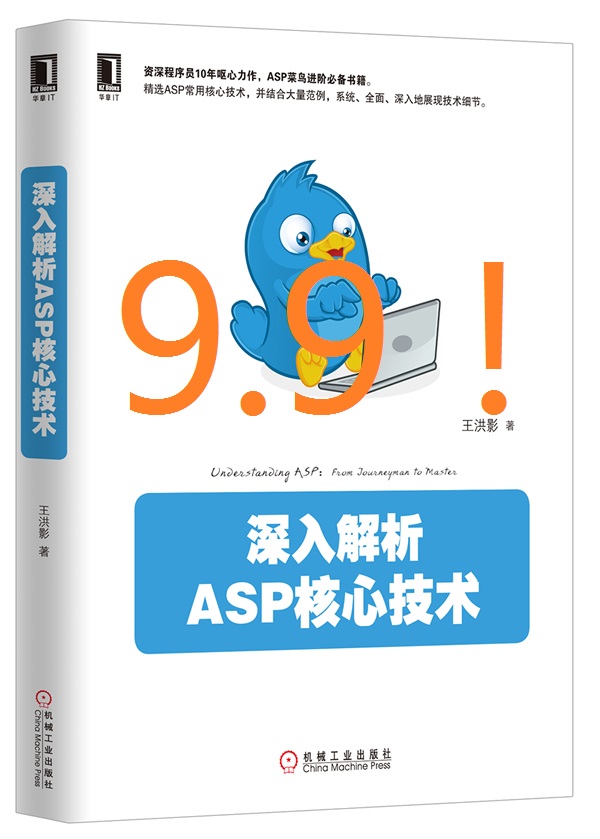| [转帖]java压缩Zipping and Unzipping in Java | ||
| 添加日期:2020/4/10 15:46:49 | 快速返回 返回列表 | 阅读1470次 |
|
原文:https://www.baeldung.com/java-compress-and-uncompress 1. Overview In this quick tutorial, we'll discuss how to zip a file into an archive and how to unzip the archive – all using core libraries provided by Java. These core libraries are part of the java.util.zip package – where we can find all zipping and unzipping related utilities. 2. Zip a File Let's first have a look at a simple operation – zipping a single file. For our example here we'll zip a file named test1.txt into an archived named compressed.zip. We'll of course first access the file from disk – let's have a look: public class ZipFile { public static void main(String[] args) throws IOException { String sourceFile = "test1.txt"; FileOutputStream fos = new FileOutputStream("compressed.zip"); ZipOutputStream zipOut = new ZipOutputStream(fos); File fileToZip = new File(sourceFile); FileInputStream fis = new FileInputStream(fileToZip); ZipEntry zipEntry = new ZipEntry(fileToZip.getName()); zipOut.putNextEntry(zipEntry); byte[] bytes = new byte[1024]; int length; while((length = fis.read(bytes)) >= 0) { zipOut.write(bytes, 0, length); } zipOut.close(); fis.close(); fos.close(); } } 3. Zip Multiple Files Next, let's see how to zip multiple files into one zip file. We will compress test1.txt and test2.txt into multiCompressed.zip: public class ZipMultipleFiles { public static void main(String[] args) throws IOException { List<String> srcFiles = Arrays.asList("test1.txt", "test2.txt"); FileOutputStream fos = new FileOutputStream("multiCompressed.zip"); ZipOutputStream zipOut = new ZipOutputStream(fos); for (String srcFile : srcFiles) { File fileToZip = new File(srcFile); FileInputStream fis = new FileInputStream(fileToZip); ZipEntry zipEntry = new ZipEntry(fileToZip.getName()); zipOut.putNextEntry(zipEntry); byte[] bytes = new byte[1024]; int length; while((length = fis.read(bytes)) >= 0) { zipOut.write(bytes, 0, length); } fis.close(); } zipOut.close(); fos.close(); } } 4. Zip a Directory Now, let's discuss how to zip an entire directory. We will directory zipTest into dirCompressed.zip : public class ZipDirectory { public static void main(String[] args) throws IOException { String sourceFile = "zipTest"; FileOutputStream fos = new FileOutputStream("dirCompressed.zip"); ZipOutputStream zipOut = new ZipOutputStream(fos); File fileToZip = new File(sourceFile); zipFile(fileToZip, fileToZip.getName(), zipOut); zipOut.close(); fos.close(); } private static void zipFile(File fileToZip, String fileName, ZipOutputStream zipOut) throws IOException { if (fileToZip.isHidden()) { return; } if (fileToZip.isDirectory()) { if (fileName.endsWith("/")) { zipOut.putNextEntry(new ZipEntry(fileName)); zipOut.closeEntry(); } else { zipOut.putNextEntry(new ZipEntry(fileName + "/")); zipOut.closeEntry(); } File[] children = fileToZip.listFiles(); for (File childFile : children) { zipFile(childFile, fileName + "/" + childFile.getName(), zipOut); } return; } FileInputStream fis = new FileInputStream(fileToZip); ZipEntry zipEntry = new ZipEntry(fileName); zipOut.putNextEntry(zipEntry); byte[] bytes = new byte[1024]; int length; while ((length = fis.read(bytes)) >= 0) { zipOut.write(bytes, 0, length); } fis.close(); } } Note that: To zip sub-directories, we iterate through them recursively. Every time we find a directory, we append its name to the descendants ZipEntry name to save the hierarchy. We also create a directory entry for every empty directory 5. Unzip an Archive Let's now unzip an archive and extract its contents. For this example we'll unzip compressed.zip into a new folder named unzipTest. Let's have a look: public class UnzipFile { public static void main(String[] args) throws IOException { String fileZip = "src/main/resources/unzipTest/compressed.zip"; File destDir = new File("src/main/resources/unzipTest"); byte[] buffer = new byte[1024]; ZipInputStream zis = new ZipInputStream(new FileInputStream(fileZip)); ZipEntry zipEntry = zis.getNextEntry(); while (zipEntry != null) { File newFile = newFile(destDir, zipEntry); FileOutputStream fos = new FileOutputStream(newFile); int len; while ((len = zis.read(buffer)) > 0) { fos.write(buffer, 0, len); } fos.close(); zipEntry = zis.getNextEntry(); } zis.closeEntry(); zis.close(); } public static File newFile(File destinationDir, ZipEntry zipEntry) throws IOException { File destFile = new File(destinationDir, zipEntry.getName()); String destDirPath = destinationDir.getCanonicalPath(); String destFilePath = destFile.getCanonicalPath(); if (!destFilePath.startsWith(destDirPath + File.separator)) { throw new IOException("Entry is outside of the target dir: " + zipEntry.getName()); } return destFile; } } Another key point can be seen in the newFile() method. These method guards against writing files to the file system outside of the target folder. This vulnerability is called Zip Slip and you can read more about it here. 6. Conclusion This tutorial illustrated how is simple using of Java libraries for operations of zipping and unzipping files. The implementation of these examples can be found over on GitHub – this is a Maven-based project, so it should be easy to import and run as it is. |
||
| 评论 COMMENTS | |
| 没有评论 No Comments. |